- The Ops Digest
- Posts
- 🤖 AI Assistant for Your Nastiest RFPs
🤖 AI Assistant for Your Nastiest RFPs
Automated RFP response generation with win-rate optimization.

Welcome to The Ops Digest!
Your weekly hit of automation ideas built for the manufacturing and distribution floor.
We’re here to help ops leaders like you take manual bottlenecks, feed them to AI, and watch them disappear.
Today: the monster RFP that eats your week alive, and how to tame it with AI.
👾 The 300-Question Monster in Your Inbox
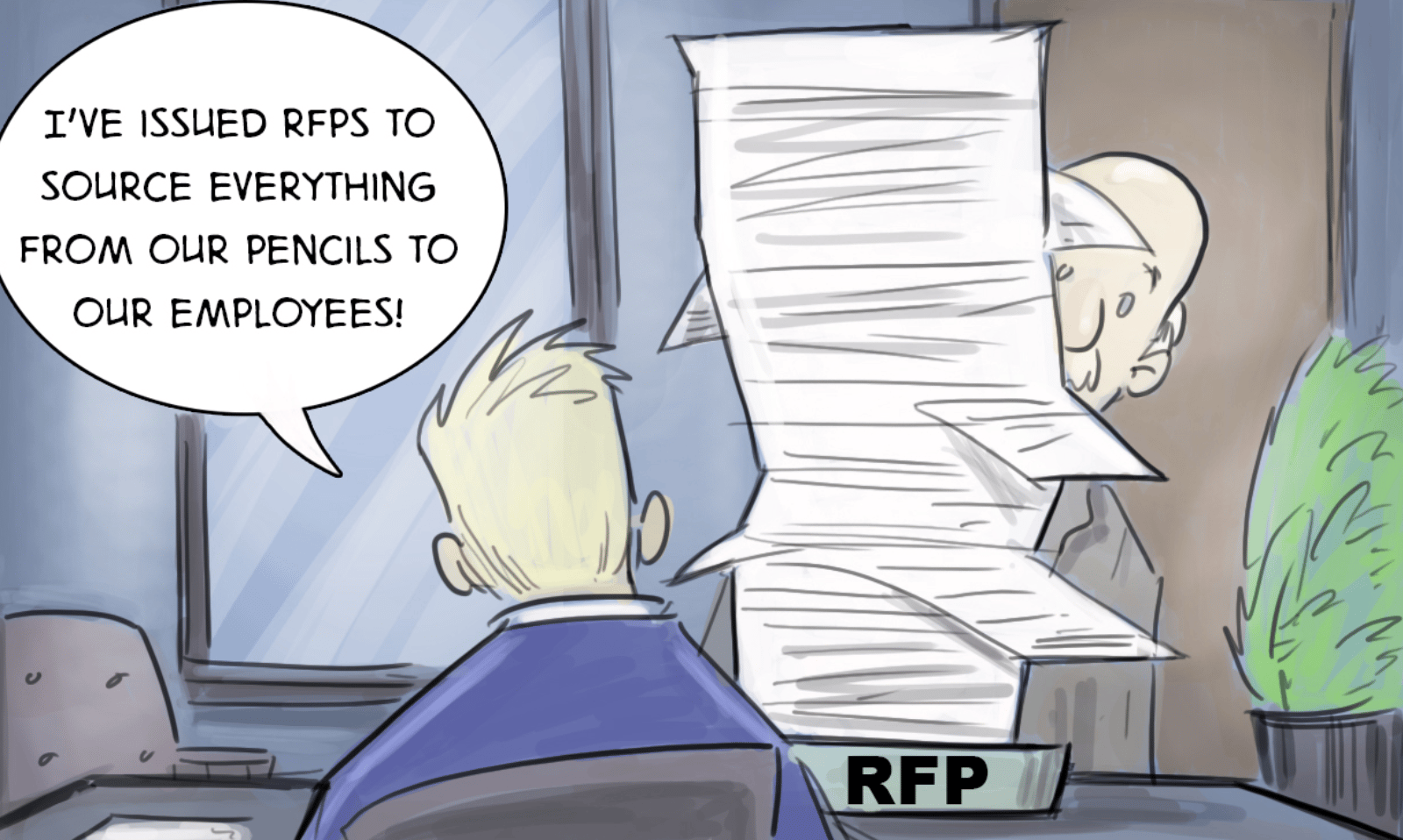
It’s Tuesday morning. A new RFP lands.
300 questions. Due in 10 days.
Product’s already slammed. Sales has three other deals in motion. And you’ve written “Describe your quality assurance process” exactly 147 times before.
The math is brutal: the average RFP eats 38 hours of team time (APMP). That’s a full work week—for a 20–40% win rate.
Meanwhile, your competitor just hit submit. In four hours. With AI.
Ops leaders are scaling 3x more orders with the same headcount, processing in seconds what used to take 15 minutes, wiping major costs off the books, and hitting 99.9% accuracy from day one. Others have stopped the turnover cycle cold by handing order entry to AI that never burns out, never quits, and never forgets a single customer detail. It’s happening right now, with manufacturers and distributors going live in 30 days and seeing results in under two weeks.
📝 You Already Have the Answers (Buried)
Here’s the dirty secret: 80% of every RFP is copy-paste from your own docs.
But finding it? That’s where you lose the week. Digging through old folders, outdated versions, and “does anyone know where the security appendix is?”
The answers exist. They’re just locked in 200+ documents nobody can find.
What if AI could read all of it and draft a clean, compliant response in minutes?
💡 Weekend Project: Build Your RFP Brain
Use these AI prompts with OpenAI ChatGPT-5, Anthropic Claude Opus 4.1, or Gemini 2.5 Pro:
Step 1: Build Your Content Library
THE 10 DOCUMENTS THAT ANSWER 80% OF QUESTIONS:
1. Company Overview (1-page, 3-page, 10-page versions)
2. Product Descriptions (features + benefits for each)
3. Implementation Methodology (timeline, team, process)
4. Support Model (tiers, SLAs, escalation procedures)
5. Security Overview (certifications, policies, procedures)
6. Customer References (3-5 with specific results)
7. Pricing Model Explanation (structure, not actual prices)
8. Key Differentiators (vs. top 3 competitors)
9. Team Bios (key personnel for RFPs)
10. Standard Attachments (insurance, W9, certificates)
WHERE TO FIND THIS CONTENT:
- Past RFPs (winning AND losing - both have good content)
- Product documentation and sales battlecards
- Your website and marketing materials
- Case studies and success stories
- Security audits and compliance docs
ORGANIZE BY TOPIC, NOT BY RFP:
Create folders for each area above. When you find good
content, copy it to the right folder. Include multiple
versions (short/medium/long) of common answers.Step 2: Feed Your AI Assistant
CREATE AN RFP PROJECT IN YOUR LLM (CLAUDE/CHATGPT/GEMINI):
1. Start a new Project called "RFP Response Library"
2. Upload all your content documents to the Project:
- Past RFP responses
- Product documentation
- Case studies and references
- Security/compliance docs
- Standard attachments
3. Add custom instructions to the Project:
"You are our RFP response expert. Use the project
knowledge to answer RFP questions.
RESPONSE RULES:
1. Answer the question directly in the first sentence
2. Match the questioner's terminology
3. Include specific metrics and proof points
4. Stay under word limits
5. Emphasize our differentiators
6. Check that all required elements are addressed"
HOW TO USE IT:
Simply paste RFP questions into the chat and specify:
- Industry/Customer Type
- Word Limit
- Tone (Professional/Technical/Conversational)
The AI will search your entire library and generate
responses that sound human, not generic.
Pro tip: Projects remember everything, so your AI
gets smarter with each RFP you complete.🚀 The 91% Speed Boost
Real numbers from the field:
Conveyor customers: 22 seconds per question (down from 4 minutes).
RFP teams cut response time 70%—23 hours → 7 hours.
Adoption is doubling: 68% of teams now use AI for RFPs.
Not replacing humans, just making them 10x faster.
🤝 The Division of Labor
What AI Crushes:
Find past responses
Merge sources
Adjust tone/length
Update facts
Format to requirements
Check compliance
What Humans Own:
Strategy & win themes
Customer-specific angles
Pricing calls
Relationship references
Executive polish
Sweet spot: AI drafts the 80% foundation. Humans add the 20% magic.
🎯 Pro Tips for Your Library
Refresh monthly, stale answers lose deals
Keep short/medium/long versions of FAQs
Don’t ignore losing RFPs; they often have gold
Every claim needs a number (99.9% uptime > “excellent uptime”)
Pair every capability with a proof point (customer, cert, audit)
Competitors grind a week per RFP. You’ll ship better responses in one day.
Not because you type faster, but because your AI knows every answer your org has ever written.
When 33% of revenue comes through RFPs, slashing response time by 70% means you can bid on 3x more deals, without adding headcount.
Top ops teams are already turning 15-minute orders into 15-second workflows—and you can too. In a free Strategy Session, we’ll map your process end-to-end, flag where errors and delays creep in, and show exactly how AI eliminates them. You’ll even see a live demo built with your own orders, proving the impact in real time.